5 Easy Ways to Improve Tech in a Micro School (Without Breaking the Bank)
Kent Young
4/30/20252 min read
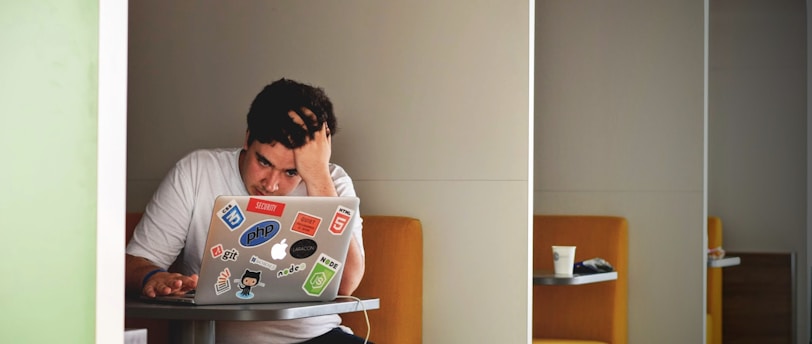

Running a micro school comes with a lot of freedom—and just as many hats to wear. One minute you’re planning a STEM lesson, the next you’re troubleshooting a WiFi issue or figuring out how to keep your students’ devices updated. The good news? You don’t need a massive budget or a full-time IT team to create a smooth, tech-enabled learning environment. Here are five easy, budget-friendly ways to level up your micro school’s tech game.
1. Standardize Devices Where Possible
Mixing Chromebooks, iPads, and random laptops can cause more chaos than flexibility. Wherever possible, streamline your device ecosystem. Even if it's just standardizing per classroom, it reduces troubleshooting time and helps students stay focused. You’ll thank yourself later when updates and app installs don’t turn into a scavenger hunt.
2. Use Free (but Powerful) Tools
There are dozens of EdTech platforms out there, but you don’t need to use them all. Tools like Khan Academy, Jamboard, Scratch, Canva for Education, and ClassroomScreen are free, intuitive, and adaptable for multiple age groups. Focus on tools that offer both student engagement and teacher control.
3. Make Friends with Automation
Whether it's automating your social media posts, setting up device schedules through Jamf, or using Google Calendar reminders for tech maintenance, a little automation goes a long way. It frees up your time to actually teach—or breathe.
4. Prioritize Digital Literacy
Tech support isn’t just about the hardware—it’s about how people use it. Build tech check-ins into your weekly schedule. Teach kids to restart before panicking (seriously, it's magic). Offer your staff quick 10-minute refreshers or how-to guides. Digital confidence saves everyone time.
5. Partner with People Who Get It
You don’t need to know everything about tech—but you do need someone who does. Find a local partner (like, say, Bayside Tech Solutions 👋) who understands education and technology. Whether it’s setting up your network, managing devices, or helping with digital marketing, the right support lets you focus on students, not servers.
Need help building a smarter, smoother tech system for your micro school?
Reach out to Bayside Tech Solutions — we’re here to help you make technology work for you, not against you.
